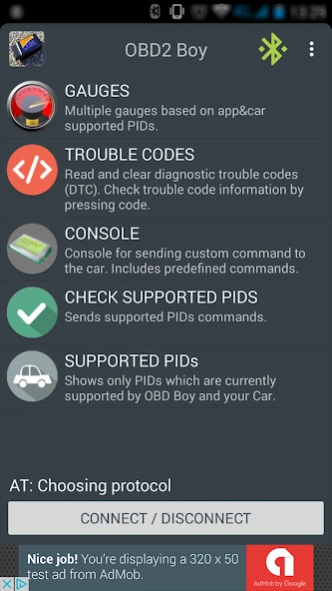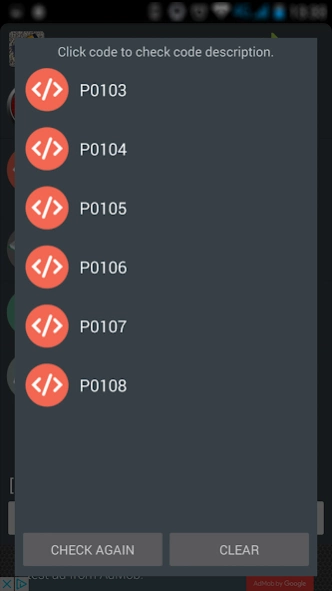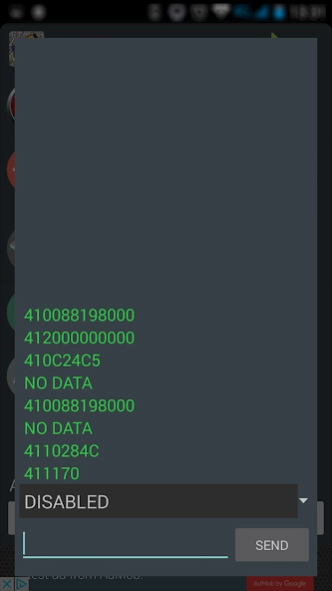OBD Boy (OBD2 - ELM327) 1.0.0
Free Version
Publisher Description
OBD Boy (OBD2 - ELM327) - Read & clear trouble codes, play with variety of gauges, full console and more!
Bluetooth Only!
If this does not connect or work with your car or adapter, do not come here to give one star rating and throw "junk" comments, instead tell me what is happening so I can get real testing data to work with.
OBD Boy is one more OBD2 ELM327 application for Google Play. It's a work in progress application but it can't mess up your car since ELM327 can't write anything to your cars communication networks.
I started making this due my own car has a weird problem. Unfortunately I realized within the progress that this car needs way different electronics and software to read data out than what I can do with ELM327. Maybe it can do more. Future development will reveal that. I can develop this further after I have enough money to buy OBD simulating device. Virtual ones are junk.
Features
• Gauges.
• Read & Clear trouble codes.
• Trouble code description search. I have permission from obd-codes.com
• Console. Possibility to mess with AT and PID commands, do anything you want.
• Download and see more!
App permissions
• Internet connection.
• Bluetooth
• Vibrate
- No identity related or non sense permissions!
Bug reports and other contact related stuff: http://www.nitramite.com/contact.html
About OBD Boy (OBD2 - ELM327)
OBD Boy (OBD2 - ELM327) is a free app for Android published in the System Maintenance list of apps, part of System Utilities.
The company that develops OBD Boy (OBD2 - ELM327) is Nitramite. The latest version released by its developer is 1.0.0.
To install OBD Boy (OBD2 - ELM327) on your Android device, just click the green Continue To App button above to start the installation process. The app is listed on our website since 2016-09-04 and was downloaded 10 times. We have already checked if the download link is safe, however for your own protection we recommend that you scan the downloaded app with your antivirus. Your antivirus may detect the OBD Boy (OBD2 - ELM327) as malware as malware if the download link to com.nitramite.obd2boy is broken.
How to install OBD Boy (OBD2 - ELM327) on your Android device:
- Click on the Continue To App button on our website. This will redirect you to Google Play.
- Once the OBD Boy (OBD2 - ELM327) is shown in the Google Play listing of your Android device, you can start its download and installation. Tap on the Install button located below the search bar and to the right of the app icon.
- A pop-up window with the permissions required by OBD Boy (OBD2 - ELM327) will be shown. Click on Accept to continue the process.
- OBD Boy (OBD2 - ELM327) will be downloaded onto your device, displaying a progress. Once the download completes, the installation will start and you'll get a notification after the installation is finished.